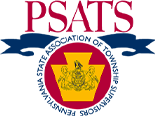Reminder: SAM.gov Registration Renewal Due in June, July for Many Townships
Many townships need to renew their SAM.gov registration, which is required for the American Rescue Plan funding as well as any other federal funding you may receive, such as disaster aid. Renewal must be done each year and through the SAM.gov website, which is always free. PSATS recommends not waiting until the last minute as SAM.gov accounts are being verified at renewal, which may require additional documentation or action if the township’s name is different on another federal account.
To update your township’s registration, follow these steps:
- Navigate to SAM.gov and sign in using your login.gov credentials.
- Click the link for “Workspace” in the subheader menu.
- Click on the “Entities” widget.
- Select the green number above “Active” to display a list of your active registrations.
- Locate the entity record you want to update and click the three dots near the expiration date. Select “Update.”
- You will be asked “What would you like to update?” Select update/renew your entire entity registration. Then click “Next.”
From this point on, you will navigate through multiple sections to validate your township’s information and update sections as needed. You should plan to have the following information on hand: Taxpayer Identification Number (TIN); Commercial and Government Entity (CAGE); and incorporation date (available on the Pennsylvania State Archives website).
If you have any questions, concerns, or issues while renewing your SAM registration, please contact the Federal Service Desk at 866-606-8220 or go to fsd.gov.